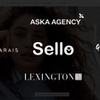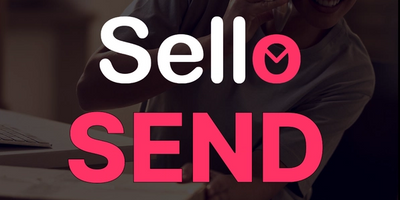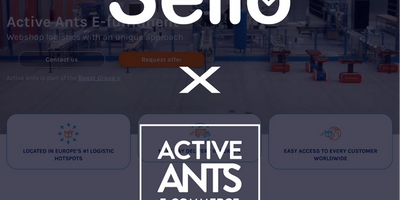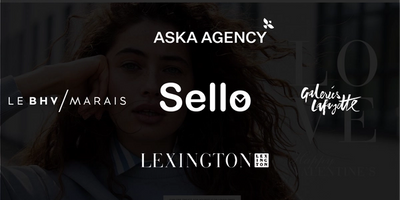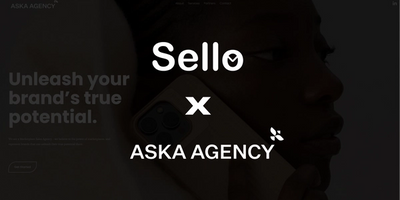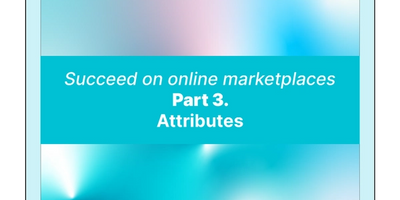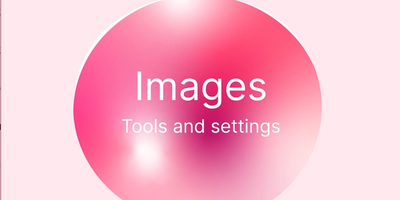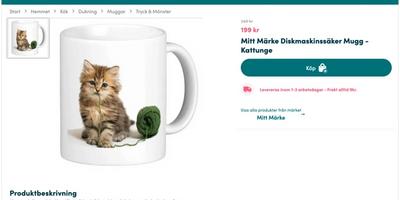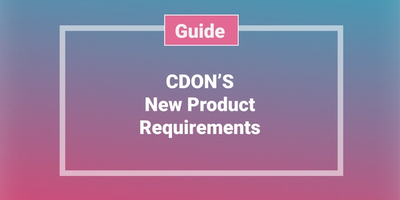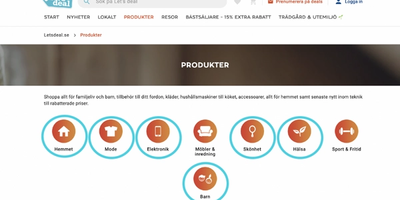Selling on eBay
Sello explains eBay costs, rules, account types and how to start selling on eBay.

2020-06-30
By Alexander Westerdahl
THE BIRTHPLACE OF ONLINE AUCTIONS
Few marketplaces are as well known as as eBay. eBay appeared early in the history of internet and has grown and evolved from being an auction style marketplace to also include fixed price listings. The rules, restrictions and the specific niche of eBay can make it difficult to get started as a new seller.
In this article we will go through the basics of selling on eBay.
WHO CAN SELL ON EBAY, AND WHAT CAN BE SOLD?
Both individuals and companies can sell on eBay and eBay offer two types of seller accounts, Personal or Business. If you are planning to sell a lager amount of products, register for a Business account. Should you sell only a few products a Personal account is enough. Both account types are free to register, fees only start to apply when you are listing products and receiving orders.
With eBay’s long history as an auction styled marketplace, it is common to sell collectors items and secondhand but today you can also find a great deal of new products on the marketplace. Most products are allowed to be sold on eBay, but some products have restrictions. Here you can find a full list .
WHAT DOES AN EBAY LISTING LOOK LIKE?
On eBay you can choose to publish a product as an auction or as a Good ‘Til Canceled listing. An auction is scheduled with chosen duration and receives bids.
A Good ‘Til Canceled listing is a fixed price listing with a duration of 30 days. After 30 days the listing will automatically renew. When product quantity is 0 the listing will be taken down. The quantity of the product is counted towards the listing limit, so if you publish a product with quantity 10 it will be counted as 10 eBay listings.
Below is an image of of a eBay Good ‘Til Canceled listing. The most prominent features are the images, price and product name, so put a little extra effort in highlighting these. The shipping method and shipping price is also displayed early, and the product description is shown very far down along with your store information.
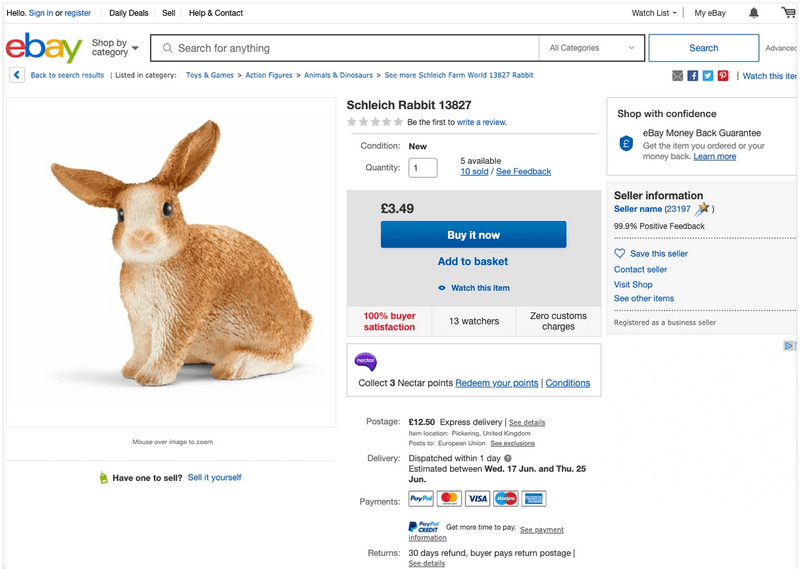
WHAT DOES IT COST TO SELL ON EBAY?
INSERTION FEE When publishing a listing eBay charges an Insertion fee. Each month you are allowed 50 listings without having to pay an Insertion fee. Should your listing be unsold and renewed a new Insertion fee is charged if all 50 free Insertion fees are used. The exact Insertion fee varies depending on the product category and price.
FINAL LISTING FEE When a product is sold eBay charges a Final listing fee which varies depending on which category the product was published in and what account type you have. The Final listing fee is based on the order total including shipping cost. It is calculated excluding VAT.
OTHER FEES Some eBay sellers have the opportunity to used Managed Payments on their listings. This gives the buyer the possibility to check out with several payment options. If you are using Managed Payment, eBay will charge a Payment Processing fee for each transaction. Read more about eBay’s fees.
EBAY STORE To start a eBay store gives you discount on fees and more free Insertion fee listings per month. You also get access to more tools to market your store on eBay. eBay stores exist in several sizes where Starter is the smallest, and Enterprise is the biggest. The costs of the stores depends on what store type you choose.
Remember that is voluntary to start a eBay store and all listing types can be published from Sello even with a Business account. Read more about eBay stores.
HOW TO I START TO SELL ON EBAY?
REGISTER AN EBAY ACCOUNT Start by selecting which eBay country you want to start your sales in and register an account there. As your sales on the account increase and you start getting positive reviews you will be able to expand your sales to more countries. You also need to complete some more achievements to sell internationally, read more here.
It is also possible to have an eBay account for each country if you want to sell in several countries at the same time. The advantage of this is that you can get your products international fast without having to improve the Selling limit. The downside is that you will have to manage several eBay accounts which can increase the administrative burden, Once your account(s) are registered the next step is to connect it to Sello. Follow the steps in our Connect to eBay guide.
Once connected you will be able to set a shipping method and cost for the products to publish on eBay. Choose to add the product to the outbox to publish it as an auction, or activate the product straight in the inventory to publish it as a Good ‘Til Canceled listing.
SELLING LIMIT As a new seller eBay will allow you to publish a limited amount of listings and as your sales increase your Selling limit will increase. eBay’s reason for the limit is to make sure new sellers grow at a manageable speed and provide good service for your customers. If you have bought a eBay store, your Selling limit can increase depending on the store type.
REVIEWS To get reviews on your sales is necessary to succeed with eBay. To write a review after a purchase is volontary but should the customer forget to review their purchase, it is allowed to send them a friendly reminder. To get positive reviews affect your Selling limit.
USE SELLO TO SELL ON EBAY!
Sello makes the publication of Good ‘Til Canceled listings easier and you get a clear sale statistics for the product on eBay. Sello allow you to scheduele and control your auctions. With our tool Calendar it is simple to see when your auctions start and end. The order management in Sello for eBay is the same as for other marketplaces, which allow for a fast and streamlined workflow.