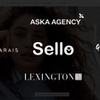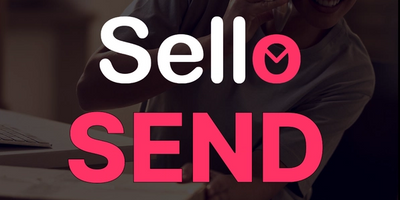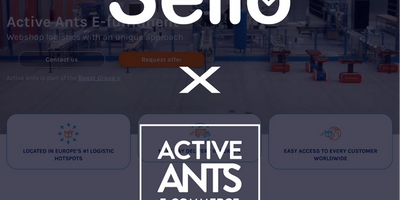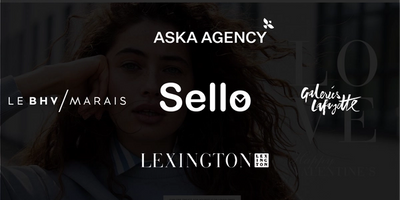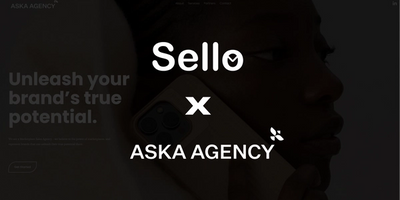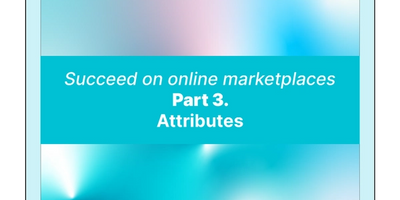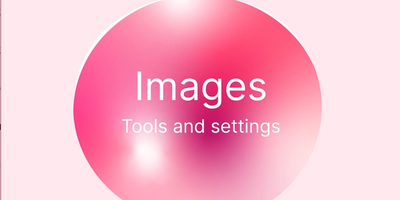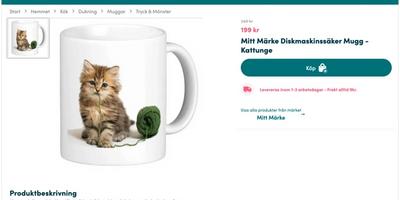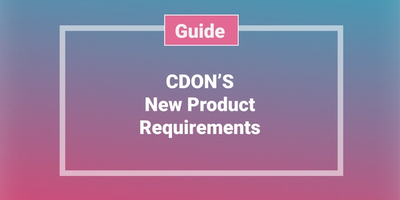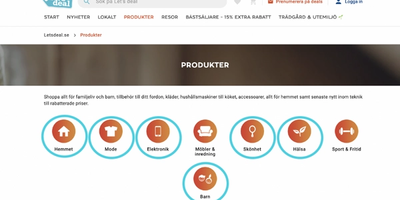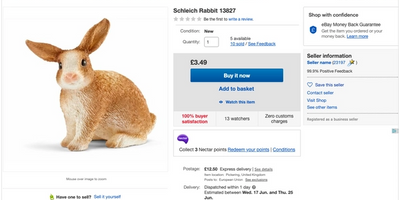The ultimate Amazon guide for 2022
With the help of Amazon, we sort out the most common questions and come up with experttips!

2022-05-23
By Mikaela Berglund
We have noticed that there are several question marks about Amazon among many sellers, hence we contacted Andrea Wiesinger, Marketplace Manager at Amazon SE, and asked if she could give us some information and inside tips.
This article will cover the following topics:
- Why Amazon
- Amazon SEO
- Fulfillment by Amazon (FBA)
- Reviews
- What a good product ad should look like
- What shouldn’t be included in a product ad
- How Sello can help you
Why Amazon?
“With the launch of Amazon in Sweden in 2020, it is easy for Swedish businesses to sell their products on Amazon, reach more customers, and expand.
“Amazon has invested in infrastructure and technical services that help small and medium-sized businesses reach new customers across Sweden and enable easy expansion within Europe and Worldwide.” ~ Andrea Wiesinger, Amazon SE Marketplace Manager.

Amazon SEO
Amazon is not only the world's largest marketplace, it is also a kind of search engine that instead of answering questions answers needs by showing you the product you are looking for. But like Google, visitors rarely go to page 2. Hence, it is of utmost importance that you as a seller appear on the first page with your product, in other words, you need to invest resources in search engine optimization (SEO).
In order to be seen on the top search results on Amazon, you need to become best friends with their algorithm, the higher the conversion you get, the more the algorithm will like you.
Since Amazon wants you as a seller to succeed and offer their customers a good shopping experience, they have developed a lot of tips and tools on how to work with your SEO. In addition to search engine optimized product ads (which we will discuss later in this article), there are some other things you can do. Inside Seller Central on Amazon, you can add relevant keywords in the backend. These are keywords that will not be visible to the consumer but will be taken up by the algorithm. Note. Do not include the same keyword in the backend that you have in your ads, it will not be appreciated by the algorithm. Amazon does not work like Google, it is enough to only type the keyword once.
If you have a Sello account, you can enter such keywords on the products in Sello, contact our onboarding managers to know more here.
Fulfillment by Amazon (FBA)
When you create a seller account on Amazon, you automatically register for FBA. If you choose to go with FBA, you will be able to send your goods to one of their warehouses and then let them handle everything while you focus on your sales.
Benefits of FBA:
- Amazon customer service
- All returns & refunds are managed by Amazon
- Prime badge (read more about Amazon prime below).
“We currently offer an ”FBA Easy Starter Package” with benefits like 6 VAT IDs for free and a total of 24 months of tax filings, a translation voucher for listing in Germany for 30 ASINs, and an 1800 SEK Sponsored Product credit (please visit https://sell.amazon.se/) for terms and conditions)” ~ Andrea Wiesinger, Amazon SE Marketplace Manager.
Amazon Prime
What is Amazon Prime? Well, as a customer, you can become a Prime member on Amazon, which includes a lot of benefits such as:
✓ Fast & free delivery
✓ Award-winning films & TV series
✓ Prime Gaming benefits
✓ Priority to selected offers
The free 2-day delivery that is offered for all prime members on eligible orders is incredibly appreciated, and if you choose to go for FBA your products could be eligible for free shipping and get the Prime badge. This badge informs the customer that all the packaging, delivery, customer service, and returns are all managed by Amazon. How much of a big impact can this have on your sales then? Well, according to Amazon, an increase of 26.5 % in sales has been shown to be the result of the prime badge.
For more information about FBA, follow this link.
Sello supports 2 different types of setups when it comes to Amazon FBA, the first image below presents the standard setup, ie. only product syn. However, it is possible to adjust this so that orders are also synching in order to be able to keep track of the stock balance in Sello.
Sello also has full support for FBM (fulfillment by merchant), contact our onboarding managers to find out more here.
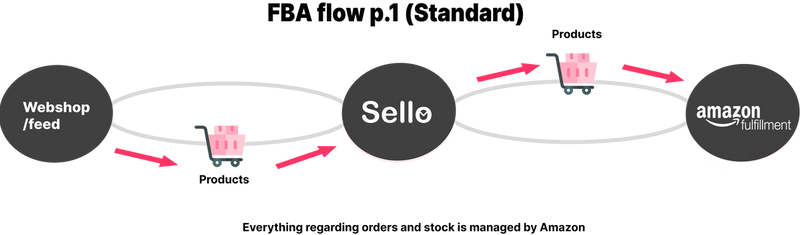

Reviews:
We asked Andrea at Amazon Sweden why reviews are so important.
“Customer reviews are an integral part of the customer shopping experience on Amazon. Customers use these reviews to learn more about the product, assess whether it fits their needs, and make informed purchasing decisions. Customer reviews also help sellers understand their customers ’sentiments about their products, what features or aspects of the products customers like, and what areas need improvements.” ~ Andrea Wiesinger, Amazon SE Marketplace Manager.
What should a good product ad look like?
Product title
- Enter only information about the specific product.
- Keep it short, but include important information.
- Up to 100 characters.
- Start with the product brand where appropriate and not the seller.
- Include a model number, when available.
- Use only plain text (no HTML formatting).
- Pay attention to proper capitalization.
- Use numbers ("2" instead of "two").
Pictures
- Show only the product for sale, without accessories. That is, what the buyer will actually get.
- Use an all-white background (RGB values 255,255,255).
- Provide images with 1,000 x 500 pixels or larger. Many product categories require high-resolution images with 1600 pixels.
- The product must fill at least 85% of the image area.
- The image format must be JPEG (.jpg), TIFF (.tif) or PNG (.png). JPEG is preferred.
- Use professional photographs.
Bullet points
- Include the most important features of the product.
- The information must be descriptive and based on facts.
- Write numbers as numbers and not with letters, ie. "2" and not "two".
- Add different measurements
- Quality over quantity. Better 3 strong points than 5 mediocre.
In Sello you can enter bulleted lists manually thanks to our PIM system, via our excel import or your onboarding manager can check if we can pick parts from your description and add it to the bulleted lists automatically.
Product description
- Have an imaginative description
- Describe the product carefully, what makes it stand out compared to other products?
- What are the product's unique characteristics with brand, material, cut, and model number?
- The consumer should understand everything in the description, so be sure to use simple language based on the official information from the manufacturer.
- Spelling errors and grammar errors do not give a good & serious impression, so be careful with them and have complete sentences, not lists.
- Include correct measurements, care instructions, etc.
- Again, quality over quantity. Better short and nice than a long description with lots of nonsense.
For more information on best practices on Amazon product ads, Amazon has specific style guides for different categories which you can read once you’ve got a seller account. For you who already have an account, you can find these guides here.
Since the product description on Amazon may differ slightly compared to how you might have had your description in other marketplaces, Sello has created support for entering different descriptions. In other words, you can have a specific Amazon description + title that will only be visible on Amazon.
You should not include this in a product ad:
Product title
- Marketing information, promotions, or other information that is not descriptive of the product itself (for example, "x% sale", marketing messages, the seller's URL, or the seller's name in the title).
- Choose a category for your product that does not match the existing Amazon Browse Tree.
- HTML code
- UPPERCASE ONLY
- Symbols (! * $?)
Pictures
- View accessories and supplies that are not sold with the product.
- Lifestyle images for the main image that shows, for example, people who use the product.
- A single image showing multiple colors or pages of the product.
- Colored backgrounds.
- Graphics, illustrations, or animated images are not allowed.
- Edges, watermarks, text, URLs, seller's logo, or names of images.
- Nudity.
- Mannequins.
- Drawings or artistic representations.
Bullet points
- Do not use last punctuation marks, e.g. dot or exclamation point.
- Do not include price or shipping cost information.
- Do not include subjective or time-sensitive comments, e.g. "great value" or "hot this year".
- Do not use HTML tags or special characters that are not on a standard keyboard (for example, ®, ©, ™, or another type 1 High ASCII characters).
- Do not include price or delivery information.
Product description
- Do not leave this field blank. Then you miss a great opportunity to convince the consumer about why they should buy your particular product.
- Do not provide specific details about the supplier or an offer, as the description is shown to all suppliers of the same product and must be available to everyone.
- Price or delivery information may not be included in this field.

How Sello can help you
You didn’t think we would leave you alone in this, right? Sello has a dedicated onboarding team that will help you customize your product data and match it to the data that Amazon requires. In other words, your onboarding manager will help you set categories and attributes for Amazon. Depending on how your data looks your onboarding manager could also match some of your descriptions to bullet points. Sello has full support for adding Amazon bullet points.
Automatic prices? Sello can help you set different price rules, e.g. ‘all prices should be 10% lower on Amazon SE’, and you can also time schedule campaigns directly in Sello. For instance, if you want to win the buy box you can create a campaign that runs for e.g. 1 month. Then Sello will send the sale price (the new price after the reduction) and a start- and end date to Amazon. Once the end date has passed your product will automatically receive the same price it had before the campaign started. In other words, you don’t have to make any manual changes at all.
If you are interested to be contacted by an Amazon Account Manager in Sweden, fill in your details here.