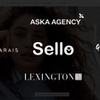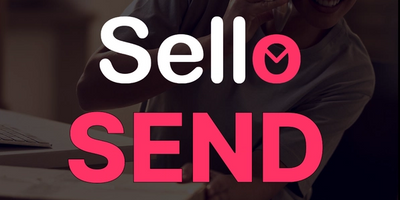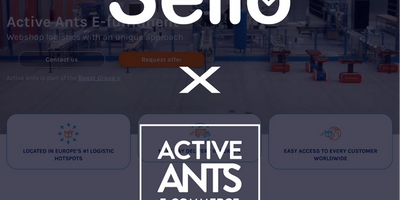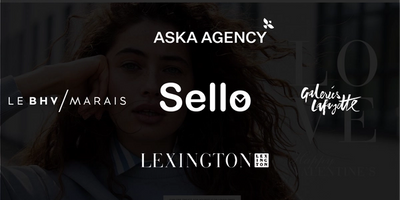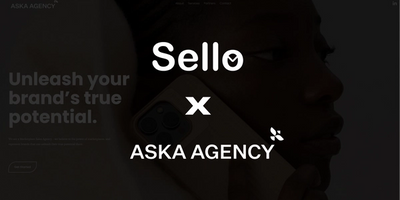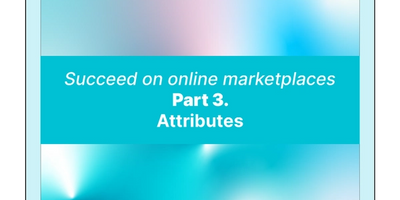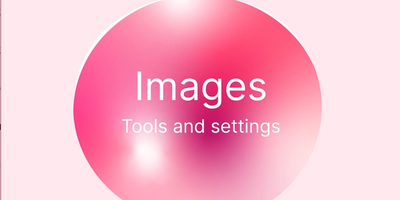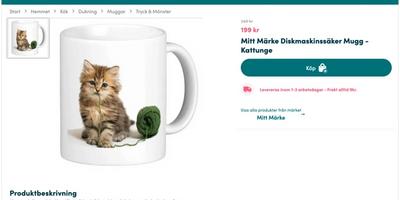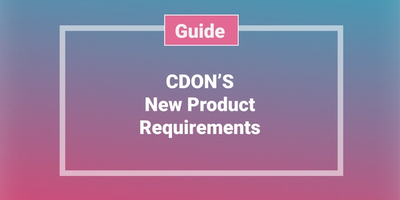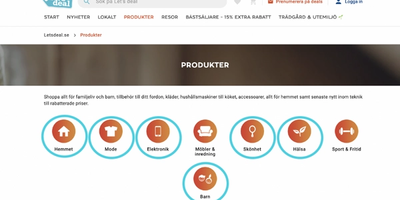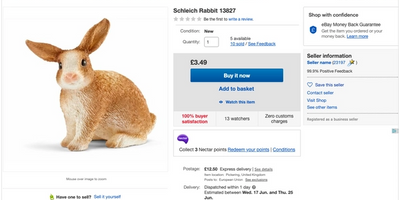Work more efficient
These tools can help you to make your workflow more efficient

2021-01-19
By Mikaela Berglund
Sello’s aim is for you to save time. One way to save time is to streamline product management. Sellos offers several ways for you to streamline your product management, here are some tips.
USE SKU FOR YOUR PRODUCTS
Aim to have a unique reference, a SKU (Stock Keeping Unit) for all your products in Sello. The advantage of having a SKU on your products is that they are easily separated and products will be easier to find when you search for them. You will also be able to use SKU to update your products with our Excel import (read more about this further down).
A good structure for SKU is to use letters in combination with numbers. Use hyphens or underscore instead of space. Ex. REF_XL , REF_BLUE, REF_123.
STOCKTAKE
To regularly stock-take your inventory and remove sold out products that are not returning to stock is important for maintaining order in your inventory, which in turn will save you time.
VISIBLE COLUMNS
Make sure that the columns you have visible in your inventory are relevant for you so that you can easily navigate through your inventory. Sort the columns in the order that suits your product management best.
BULK EDIT PRODUCTS
Bulk editing products will save you a lot of time. You can set the same category on several products by simply selecting which products you want to categorize, pressing bulk edit, and setting the category. Another common way to use bulk edit among our users is to set shipping costs, product properties or to activate or deactivate products on marketplaces. You can enter several changes at the same time.
EDIT PRODUCTS WITH OUR EXCEL-IMPORT
If you wish to edit/update several products at the same time with different types of changes, we recommend you to use our excel-import. With an Excel import, you can add and update attributes such as Color, Material, Size, and Model on several products in your inventory. You edit your products in an Excel spreadsheet and then import the file to Sello. Sello will then update the corresponding product with the information found in the Excel import.
A couple of advantages with Excel import is that editing in Excel can be both swift and accurate and it also provides you with a nice overview of your product information. To update products it is required that you have a column with either the Sello product ID or your own SKU. Without any of these, Sello will not be able to match the update in the excel-file to a corresponding product in Sello.
QUICK-EDIT PRODUCTS
By pressing on just one button you can activate the Quick Edit view in Sello which makes it possible for you to edit the visible columns in the inventory straight from the inventory. Quick Editing is extremly useful when editing product names, models, quantity, prices and other number or text fields. You solely select which columns to show in your inventory and then press ‘Quick Edit‘, and make the changes you wish to and press save ~ Your products will be updated with your change.